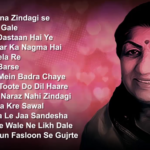Numerous video editing applications are available for editing footage on mobile devices, offering the potential to enhance videos professionally. Selecting the right application can be challenging if you are unsure of your specific requirements. To make an informed choice, it’s crucial to find an application that encompasses all the features you need. Presenting a list of the best video editing apps currently available.
1. Quik

Quik, the official GoPro app, is renowned as one of the finest video editing apps for Android. By using Quik, you have the power to control your GoPro remotely and create incredible videos with just a few taps. The app automatically handles most of the editing process while still allowing you to customize the finer details. Delve into your footage frame by frame to discover remarkable still images. Once your editing is done, conveniently share your edited photos or videos on Instagram, Facebook, Youtube, and other platforms. While most features in the app are free, you can opt for in-app purchases to access additional themes and filters.
2. Filmora Go
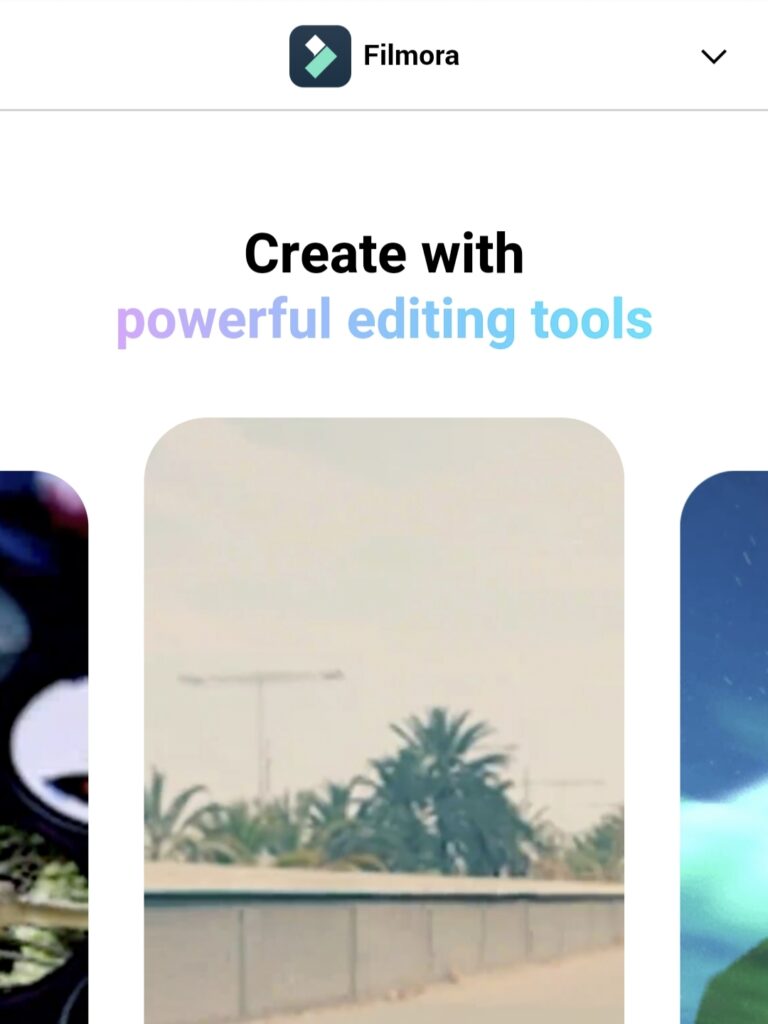
Filmora Go stands out as an excellent free video editing application, allowing you to edit online HD videos with ease. Its user-friendly interface makes it perfect for beginners. With Filmora Go, you can effortlessly apply themed filters and effects, elevating your videos to a professional level. The app provides all the necessary editing tools, such as video trimming, splitting, speed adjustment, motion changes, title addition, lip-syncing, and clip resequencing. While it may lack certain advanced features like multi-track editing or 4K support, Filmora Go remains one of the top choices for free video editing. For those seeking even more options, the paid version offers high-quality preset templates and additional features.
3. Kinemaster

Kinemaster is a video editing app designed for professional use, available in both free and subscription-based versions. With its built-in graphics, stickers, transitions, and other tools, you can enhance the visual appeal of your videos. Easily incorporate video clips, graphics, animated PNGs, transitions, and stickers into your projects. While beginners may initially find it challenging to use, professional editors will have no trouble navigating the app. In the free version, your videos will have a watermark and display a few ads. However, upgrading to the premium version eliminates ads and watermarks from your videos.
4. Viva Video

Viva Video, an Android app, is an all-in-one video editing tool with numerous advanced features, setting it apart as one of the top editing apps. With a wide range of video editing options, it offers hundreds of special effects, stickers, themes, and animated clips to give your videos a professional touch. The app even allows direct uploads to various social media platforms. Among its editing effects are background blur, video speed adjustment, and more. Once you’ve finished editing, you can export the video in various resolutions, such as 480p, 720p, 1080p, 4K, and more.
5. WeVideo

The WeVideo app is designed as a simple storyboard-style video editor, making video creation and sharing enjoyable and effortless.Using the app doesn’t require advanced skills; anyone can upload their photos or video clips and easily arrange them according to their preference.
The WeVideo pro version offers additional benefits, including the absence of a video watermark, access to high-quality graphics, and an expanded music library.With the professional editing tools provided by the app, users can enhance their videos and photos creatively.Once you’ve finished editing, the app enables direct sharing of the edited content to various social media platforms.
6. InShot

It is a highly effective and user-friendly app, considered one of the top video editing applications available. Though the app is free, it contains ads and watermarks in videos, which can be eliminated by opting for the paid subscription. Users who purchase the monthly subscription are also granted access to various advanced features. While lacking some professional tools, the app still offers basic, yet robust video editing capabilities, suitable for those wanting to explore their creative potential. The app’s interface facilitates easy video importing, trimming, and editing with just a few taps.
7. Power Director

Power Director stands out as the ultimate full-featured video editor, enabling you to create professional 4K quality videos quickly and effortlessly.With its regularly updated powerful editing tools, you can maximize your efficiency and make the most of the editing process.
Enhance your videos with music, transitions, themes, effects, eye-catching animated intros with titles, and even stabilize shaky footage. The app also offers a variety of pre-made templates that expedite video creation and save valuable time. Opting for the premium version grants access to exclusive content like themes, filters, templates, and transitions, elevating your video editing capabilities. One significant advantage of the premium subscription is the absence of ads, providing an uninterrupted and distraction-free editing experience.
8. Magisto
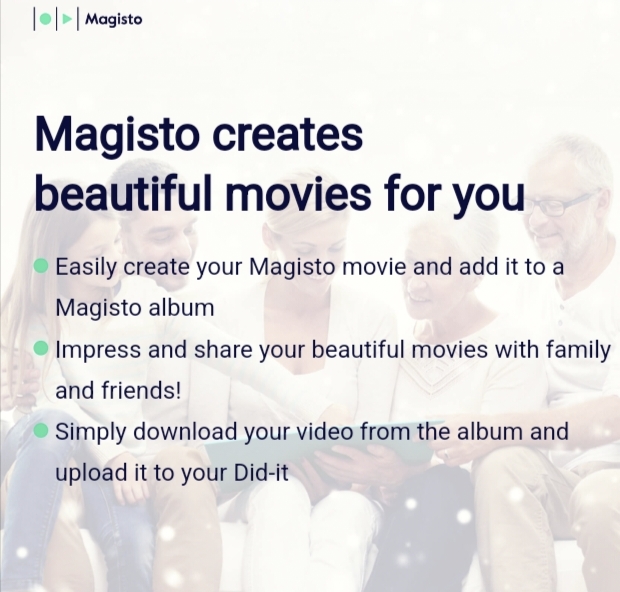
Magisto employs advanced AI technology to simplify and speed up video editing. Using the app, you can benefit from features like video stabilizing and various effects. You can easily add music from your phone and share your creations on social media with a single tap. Magisto is a semi-automatic app; simply select the photos, and the AI will guide you through the rest. No prior editing knowledge is required, thanks to the smart AI providing guidance at every step. The app offers pre-made customizable templates, enabling you to create multiple videos quickly. Within the app, there is a feed for users to post their videos, allowing skill enhancement through video analysis.
9. VideoShow

It is a professional video editing tool known for its excellent features. The application offers premade templates to create high-quality content with ease. However, the free version has limited tools and might not suffice for professional editing needs. To access additional features, one must switch to the pro version of the application. Apart from video editing, the application also boasts an impressive photo editing function. It includes features like face recognition and various selfie filters, among other tools. Users can enjoy options such as fast and slow motion, video dubbing, and video reverse within the application.
10. Adobe Premiere Rush
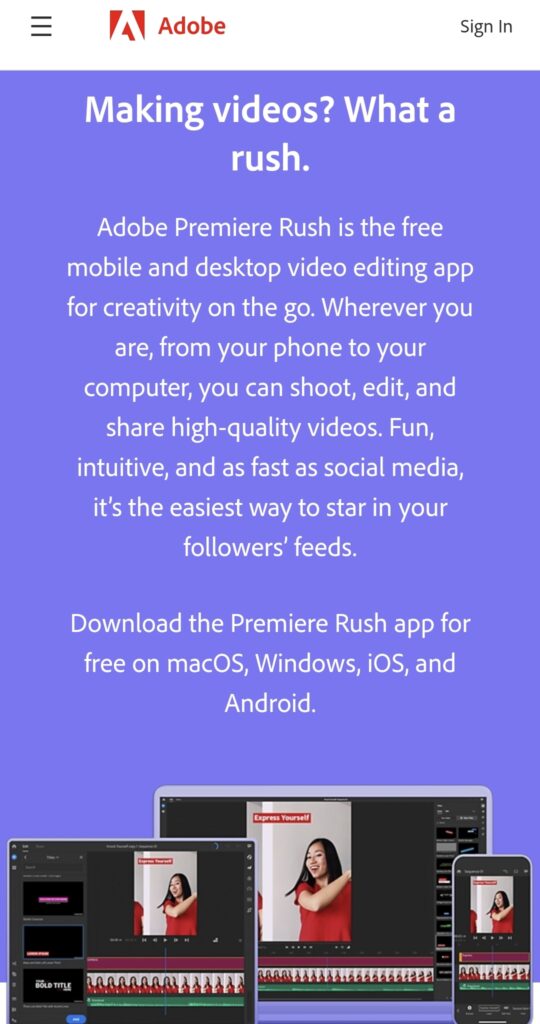
If you need a video editing app for quick edits, this application can be very useful.
Adding music to your videos is a breeze with this app, and it only takes a few simple steps.
With this application, you can easily shoot, edit, and share your videos online.
It comes with a built-in professional camera feature, allowing you to capture high-quality content right within the app.
Like many other apps, the free version of this one also has limited editing tools.
To access hundreds of premium titles, overlays, and animated graphics, you’ll need to purchase the pro membership.