Hey, so there’s this thing called an Integrated Development Environment, or IDE. It’s like a super cool clubhouse where programmers make their own apps by typing out special code. These IDEs also have these fancy tools like debuggers and stuff that make coding easier. They’re like all-in-one software that guides you through the whole app-making process. Back in the day, IDEs were kinda like basic, with simple screens and stuff. But now, they’ve totally changed to match what people want. Nowadays, IDEs are like the superheroes of coding. They can even use smart robot learning to help finish your code and give tips when you’re stuck.
Check out these awesome IDEs that are super popular right now:
IntelliJ IDEA

This one’s like a wizard written in Java. It’s famous for being easy to use and helps you write code faster. It’s got smart ideas that pop up when you’re typing, and it can even handle lots of different languages. But sometimes, it might get a bit slow on slower computers.
Visual Studio
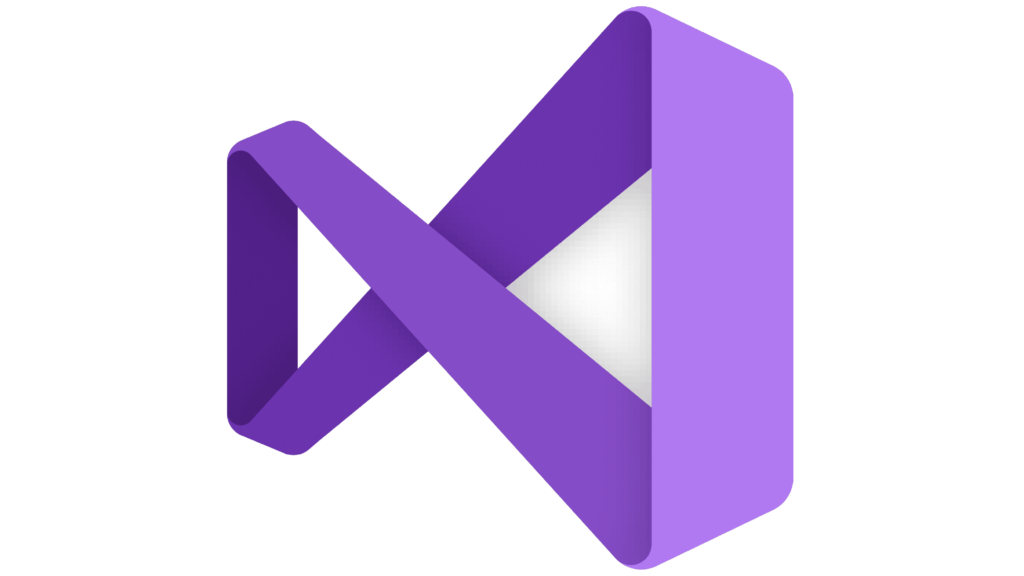
This is like the ultimate playground made by Microsoft. You can use it to make all sorts of apps, like for the web or phones. It’s super versatile and works on both Windows and Apple computers. It even helps with fancy coding languages like C++. The only bummer is that it takes a bit to start up.
Eclipse
This one’s like a shape-shifting robot made by the Eclipse gang. It can change and do lots of cool things with extra pieces you can add. You can use it to find mistakes in your code, and it’s buddies with different programming languages like Python, Java, and C++. You can use it on different computers like Windows, Apple, and even Linux, and it’s totally free.
PyCharm
This one’s like a special friend just for Python. It’s super smart and catches mistakes while you’re typing. It knows about cool stuff like Django and Flask, which are like magic for Python. And guess what? It’s free for everyone and works on all kinds of computers.
Atom
So, Atom is like a really neat tool by GitHub for making websites. It’s like a toy box you can change and play with. It makes your code look all colorful and nice, and there are lots of extra things you can add to it. Only thing is, sometimes it takes a little while to start up.
Arduino IDE
If you’re into playing with Arduino stuff, this one’s your buddy. It talks in a secret language called C or C++. You can use it to tell your Arduino what to do. But it’s not great at fancy coding stuff.
NetBeans
This one’s like a helper for Java stuff. You can use it to make different kinds of apps, like for your computer or your phone. It helps you write code faster and can even guess what you’re going to say. It’s free and can hang out on Windows, Apple, and Linux.
AWS Cloud9
Okay, this one’s like a magic internet playground. It knows a bunch of different languages and lets you work with them online. It can even pretend to be a computer from the future. But it’s kind of a puzzle to figure out sometimes.
Code::Blocks

If you’re into the C++ club, this one’s for you. It’s got lots of different tools you can change around. You can use it to write C++ stuff, but it’s not very flashy.
Jupyter Notebook

This one’s like a notebook for science, but it’s digital. You can write code and show it to your friends, kind of like a show-and-tell. It’s super popular with science people.
So, yeah, these are the cool tools that programmers use to make all the awesome stuff you see on computers and phones. They’re like the magical wands of the tech world, each with their own special tricks and sometimes a few hiccups.
FAQs
Q1: What’s an IDE?
An IDE is like a special computer clubhouse where programmers create their own apps by writing special code.
Q2: What are debuggers and compilers?
Think of them as magical tools in the clubhouse that help programmers fix mistakes and turn their code into real apps.
Q3: How does an IDE make coding easier?
It’s like having a helpful guide that shows you what to do step by step while you’re building something cool on the computer.
Q4: What’s changed in IDEs over time?
IDEs used to look simple, like basic video games. But now they’re like superheroes with cool powers because they can understand what you need and even suggest things to help you.
Q5: Can IDEs finish my code for me?
Yes, they’ve got a smart robot helper that can give you ideas and complete parts of your code, like a friend helping you finish a puzzle.



